Should your business be concerned about ransomware and malicious software wiping out your most important documents and files? The threat of ransomware is higher than ever and it isn’t just a concern for “big businesses”. Cyber attacks are a legitimate concern and should not be taken lightly.
Estimated read time: 3 minutes

What is ransomware?
Ransomware can often be a confusing term as it encompasses several parts. In general terms, ransomware is a type of malware threat hackers use to infect computers and encrypt computer files until a ransom is paid. The malicious software makes your data, files and other infected items unusable. Cyber criminals use this method to extract money and if the ransom is not paid, the victim’s data remains confiscated and potentially destroyed by the hacker.
The problem isn’t just that hackers take over your computer and demand a ransom. It can cause a much bigger problem because once the initial infection has made it into your computer, it will now attempt to spread across your files, drives and programs as well as to other computers on your connected network. As you can imagine, it can spiral into a significant problem for your company very quickly.
How does ransomware get into your computer?
There are many ways that hackers and cyber criminals disseminate ransomware. Let’s talk about a few of the most common ways.
Phishing Emails and Drive-by Downloads
This might be the most widely known way that hackers deploy malware and yet one of the most common successful ways they gain access. Why you ask? Because they are very creative in the way that they disguise the email to look as if it is coming from a valid source. A phishing e-mail is one that a cyber criminal sends that contains a malicious file or link that when clicked on, downloads the malware onto your device thereby infecting it. In some extreme cases, the hacker infects the users email address and then uses that email address to further spread the infection. This all typically happens without you even knowing it.
Remote Desktop Protocol (RDP) vulnerabilities
Many organizations utilize remote desktop protocol which allows employees to access their work computer files and other necessary programs over the internet from a remote computer. While this is a feature that has many benefits to employees, it can come with some risks. Hackers can gain access to your computer by compromising your password whereby accessing your system to deploy malicious software.
Software Vulnerabilities
Widely used software programs become a large target for hackers to disseminate malicious files. First, they become well versed with the software as it is readily available and easy to access due to its common use. They then are able to create intricate malicious software that is specific to the program they are targeting making it very difficult to detect before it is too late.
Why can’t we catch cyber criminals and eliminate the threat of ransomware?
Cyber criminals and hackers are very creatine and sneaky when it comes to gaining access to your sensitive data. We often associate a cyber criminal as a person, an actual human being. While some are individuals, many are bots built using software and Artificial Intelligence (AI for short) to scour systems and data and find “holes” to gain access. Gaining intel and knowledge as they go, these bots are ever-evolving and extremely hard to track down and eliminate. As they gain knowledge they become better at outsmarting various cybersecurity measures that are in place.
Our Greatest Defense – Cybersecurity
It all boils down to security measures. Like we mentioned before, no business or individual is safe from malware and everyone must take the necessary precautions to prevent any unwanted attacks.
Top Tips for Minimizing Ransomware Risks:
- Educate and train your employees and members of your organization.
- Install an End Point Detection and Response Anti-virus (EDR).
- Install third party patching security updates for software such as Adobe, Java, etc.
- Enable multi-factor authentication.
- Have a cybersecurity company conduct a vulnerability assessment and network penetration test on an annual basis.
- Install a Security Information and Event Management solution (SIEM).
- Regularly back up your computer and your files.
- Store your backups separately.
- Keep your personal information and passwords secure.
- Open emails and attachments with caution.
- Use caution when clicking on links and website addresses.
- Use and maintain preventative software programs.
- Frequently change and update your passwords.
- Always vet email senders before opening emails, files or attachments.
- Check back to this list often and perform regular updates to continue to minimize ransomware risks.
What is Multi-Factor Authentication and Why is it Important? Learn about the top reasons why you should implement MFA today to secure your information from hackers and cyber criminal access.
Learn more about upgrading your business connection.
Fill out the form below and one of our expert team members will be in contact with you very soon!
Feel free to call us directly at 308-381-1000.
Discover more about Hamilton Business Solutions here!
________________________________________________________