Bogged down networks, unidentifiable network errors, and a lack of understanding of what devices are on the network are all things that lead to frustrations by School Administrators and IT personnel. As you prepare your schools for today and the future, here are three steps you can take today to upgrade your school districts network.
Estimated read time: 2 1/2 minutes

What does the future of network management look like?
If you manage your school’s network and equipment, then you know how difficult it is to keep up with technology—especially with so many different types of devices on the network. Old cabling and outdated Wi-Fi connections can cause frustration for teachers and students who rely on technology throughout the day. Trying to maintain a consistent user experience for all students and faculty is a challenge. Making a plan for upgrading and enhancing your school’s network is a great first step but can seem daunting. There are, however, three simple steps that will help get you on the path to ensuring a better tech experience for yourself and everyone operating within your school facilities.
Three Actions to Implement Today
Not sure where to begin? Our experts offer three places to start. Although there are many things districts can do to enhance their learning environments while also being prepared for what the future of technology holds, these three items are the first place to start.
- Assess Your Wiring Infrastructure: Identify the quality, age and type of wiring throughout your buildings. Some buildings may have older cabling while other, newer buildings may be equipped with CAT-6 or fiber, which has much greater speeds and capabilities for newer technology. Even technology like intercoms, bells and clocks have high bandwidth demands and can create logjams within your network.
- Optimize Your School’s Technology Budget: It is possible to manage your IT needs within your budget. A Managed IT partner can help you determine what technology you need and where to spend the budget to get the most optimized learning environment for your students. However your district manages its budget, ensure that you are setting your district up for future success by allowing your technology the ability to be enhanced and expanded quickly and easily as your district grows and future technology comes into play. Hamilton offers fixed-fee, subscription-based plans to cover your needs and fit within your budget.
- Break Free from Manual Ticket Tracking: How do you receive and resolve IT issues that occur or get reported? Whether your school uses a ticket-based system or a manual checklist, it can be difficult to track and manage many issues and pinpoint the source of the trouble. Having a solution in place allows you to spend your time on other responsibilities and engage with students, helping them learn and grow, rather than troubleshooting your network issues.
One way many districts are managing network issues is by installing Aruba HPE. This system offers dashboard insights with click-and-drill options for rapid troubleshooting and further investigation. With a real-time dashboard, network administrators can see where the specific problems are occurring which allows you to quickly jump to the issue to begin resolving it. This snapshot view is very helpful for those districts that need quick, identifiable issues and solutions.
Additionally, Aruba takes a proactive monitoring approach that can help automate and prevent problems, allowing your district to operate outside of a break-fix model. You can stay organized by scheduling systemwide upgrades all at once or one at a time for testing purposes and even enforce compliance for any device that enters your network. When it comes to wanting to be proactive with your network monitoring, Aruba has AI features that provide confident hands-off, behind-the-scenes actions making your network administrator’s task list even less.
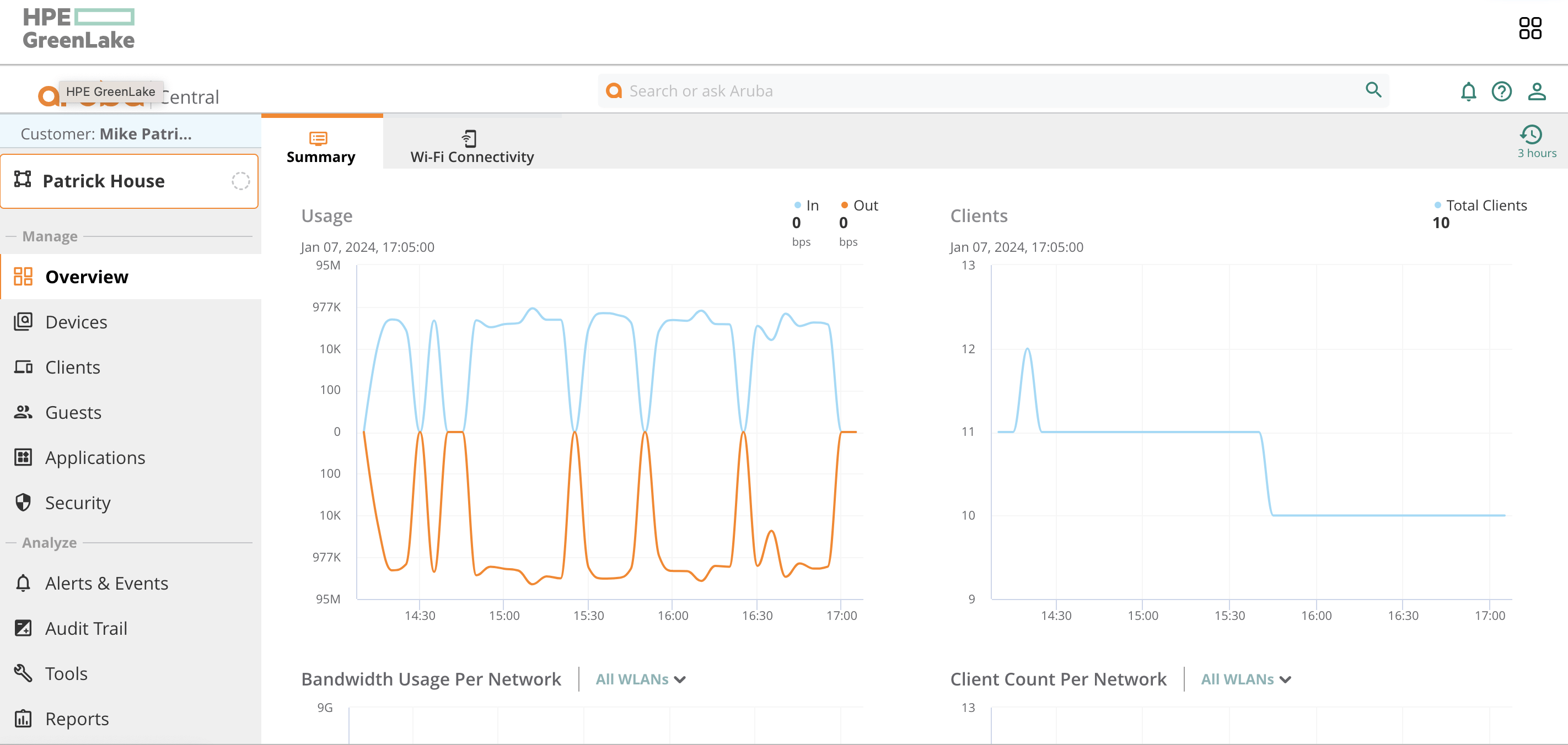
Schools have some of the most demanding networks in use today and these three steps will get you started on your technology roadmap. Whether your district employs a fully staffed IT department or has only one or two people supporting your IT needs, the benefits of these tech upgrades will be enjoyed by everyone in the building.
We have worked with many school districts to help them identify the best steps to take in order to see the biggest improvement. You can contact our team of experts to learn more or begin designing a plan for your technology needs. Contact us at info@hamiltonisbusiness.com or by calling 308.381.1000.
Find out why your schools needs to implement or upgrade their phone system today in our recent blog “Essential for Schools and Educational Facilities: Business Phone Systems”.
Learn more about upgrading your schools network.
Fill out the form below and one of our expert team members will be in contact with you very soon!
Feel free to call us directly at 308-381-1000.
Discover more about Hamilton Business Solutions here!






