Cybersecurity risks do not stop at the office doors.
As many businesses double down on work-from-home plans or look to enhance their remote work infrastructure, it is vital to consider what that means for overall network health and IT protocol. Because while online access grants teams work location flexibility, it also brings potential vulnerabilities to your business.
The chief goals of a remote work implementation strategy, whether it be an operational response to unique situations or simply part of your business norm, should be enabling your people to work in a comfortable, familiar, and productive environment, while also ensuring that all devices and data remain absolutely secure. No matter wherever or however your staff is operating today, your network and valuable data still deserve the best level of protection.
From our network security team, here are 4 ways to practice keeping your tech, information, and employees safe in just about any location.
1. Avoid Unsecured Wireless Network
One of the biggest risks when working remotely is connecting to unsecured wireless networks. When using a potentially exposed network, a hacker can position themselves between you and the internet router to hijack your connection. This creates a hazardous pathway where information sent over the network is filtered through them first. Unsecured networks can also be home to malware, which may infect any computer wirelessly connected to the infected network.
The best way to ensure your valuable company data is protected is adopt a policy of only connecting to a secured network for work activities. Understandably, that may not always be an available option when telecommuting. If that is the case, there are two recommended practices that help mitigate network vulnerability: Using your phone as a mobile hot spot and connecting to the internet that way is one way to obtain a more secured connection.
Otherwise, connecting to your company’s network with a Virtual Private Network (VPN) provides another alternative to boost your online security. VPNs help to make sure your data is encrypted, regardless of network settings, from outside readers.
2. Protect Your Tech
Another added precaution to remote work, especially for newfound telecommuters, is the necessary mindfulness of the devices themselves. To best secure your physical property and digital information, pay attention to your device and secure it in a locked location when you cannot keep it with you.
For laptops, consider purchasing a laptop lock cable. It functions similarly to a bike lock chain and can be wrapped around a bag strap or desk leg to keep a device tethered.
Another helpful reminder is to ensure you are using only your work devices for operating business. This may seem like a rather obvious component, but it can go a long way to ensuring hardware remains safe. Personal devices may not have the same tools built in to business networks and devices to keep them safe, including antivirus software or online backup tools.
In fact, an effective companywide policy may be simple: Keep work-related activities on work devices, and personal activities on personal devices.
3. Develop Digital Safety Habits
Sometimes, the smallest changes have the biggest impact. When it comes to building a security culture, safety habits can be easy to pick up both in and out of the office.
Use a strong password for your devices, including your network router. Standard password recommendations include:
- Minimum length of 12 characters
- Mix of lowercase and uppercase letters
- Numbers
- Special characters.
One great security-minded habit to build is to enable and integrate multi-factor authentication (MFA) or two-factor authentication (2FA) where possible. This helps make sure you are the only person to be able to log into your account or device by using multiple verification channels, such as a password and a code being texted to you.
If you are leaving your desk, it is best practice to lock your screen each time. While it is a small action, making this a habit will help to keep others from seeing sensitive or valuable information.
4. Keep Software Updated
As annoying as some update reminders may be, software updates are extremely important to protect your devices against hazardous activity, malware, and hackers. As an extra layer of protection, software updates provide patching software to rectify operating system vulnerabilities that hackers may exploit.
Checking to make sure your workstation is operating with the latest software updates is quick and easy to do. Simply visit your computer software settings to see if updates are available. Or, contact your Managed IT provider to help spearhead the monitoring and update implementation on staff workstations.
For tips on how to create effective work-from-home policies, check out our related article here.
Security is one of the most vital parts of conducting business, whether it is being practiced at home or in the office. Exhibiting remote work security measures is a great way to build a security culture within your business, while protecting the parts of your operation that matter most. Learn more about everything you can do to keep you business data safe.
As a trusted provider of technology solutions, Hamilton is proud to offer diverse options that fit the unique technology needs of your business. From physical security to network reliability, Hamilton provides reliable solutions to keep your business safe, protected and efficient.
With 120 years of experience in the telecommunications and technology-industry, Hamilton has the expertise and certified technicians to best serve your business. Our team of technical experts are committed to equipping your business with the IT solutions and services you need.
If you have any questions about working remotely or want to know how Hamilton can help protect your business, contact us today.